The Ultimate Guide to Instagram Post Sizes: Perfecting Your Visual Content (2025)
Published: July 24, 2025
Last Updated: July 30, 2025
📏 Instagram Post Size Cheat Sheet (2025)
| Post Type | Aspect Ratio | Pixel Size | Best Use |
|---|---|---|---|
| Square Feed | 1:1 | 1080 x 1080 px | Grid posts, carousel |
| Portrait Feed | 4:5 | 1080 x 1350 px | Max vertical space, standout posts |
| Landscape Feed | 16:9 | 1080 x 566 px | Wide shots, cinematic images |
| Stories / Reels | 9:16 | 1080 x 1920 px | Stories, Reels, ads |
| Profile Picture | 1:1 | 320 x 320 px | Profile image/logo |
| Ad (Square) | 1:1 | 1080 x 1080 px | Feed ads, carousel ads |
Save this table or screenshot it—quick answers for any Instagram post in 2025.
Instagram offers multiple post size options. This variety makes it hard to decide which Image size is appropriate to use in which post.
Here are detailed guidelines for Instagram images and post sizes, except for just 1,080 pixels in width and a ratio of 1.91:1 to 4:5.
Instagram is an image-sharing platform. It is mainly centered around eye-catching content. This comprehensive guide about the Image size of Instagram is important to follow if you want to enhance the engagement of your posts.
Comprehensive Statistics on Instagram Posts
- Well-formatted Instagram posts with the correct aspect ratio and high resolution receive 38% more engagement than those with poor design.
- Instagram Stories, with over 500 million daily users, are one of the top formats for boosting engagement.
- Reels deliver 22% more engagement compared to regular posts.
- A staggering 98.5% of Instagram users access the platform via mobile devices.
- Video ads on Instagram generate three times the click-through rate of photo ads.
Instagram Image Dimensions For Each Post Type
Every meta-owned platform has specific preferences for appropriate aspect ratio and pixels for different kinds of posts. Lets get a professional-level understanding of these terms.
The aspect ratio is the image ratio from width to height. Every square image with the same height and width has a 1:1 ratio.
Pixel is the smallest unit to determine image clarity. It refers to tiny dots which display images on any screen. This is actually image resolution.
Lets understand it better in another way. The aspect ratio of Instagram refers to your post type, such as horizontal, square, or vertical. On the other hand, image size is the quality or resolution of the actual image.
Before getting into further details about image specifications, it is important to understand that Instagram is compatible with multiple file formats.
- For photos: Use only PNG, BMP, JPG, and GIF format.
- For video: Instagram only supports MP4 and MOV.
As Instagram has many types of posts, one size does not fit all. Each post type has its unique size and aspect ratio. Lets take a look at each one by one.
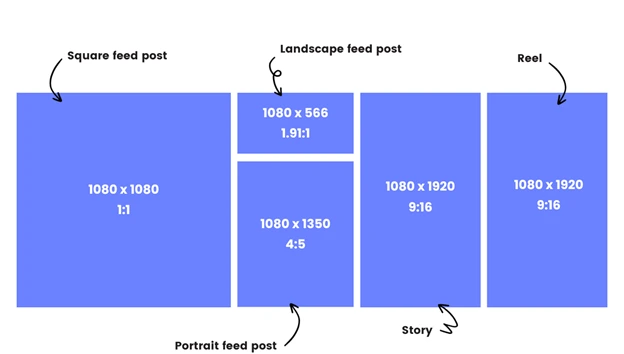 Image Source: https://buffer.com/resources/instagram-image-size/
Image Source: https://buffer.com/resources/instagram-image-size/
Instagram Feed Post Dimensions
The Instagram algorithm supports only three formats of posts. Square, portrait, and landscape. So, whatever you want to post on your feed, it must be any of these. For each format, Instagram has certain aspect ratio and post size requirements. For instance:
| Type of Post | Aspect Ratio | Pixels |
|---|---|---|
| Square | 1:1 | 1080 x 1080 px |
| Horizontal/Landscape | 16:9 | 1080 x 566 px |
| Vertical/Portrait | 4:5 | 1080 x 1350 px |
While most creators and businesses only stick to one traditional type of square post format. Each post type has its own benefits and plays an important role in increasing your visibility in different ways. Square posts offer a uniform and cohesive look to your profile. But sometimes, portrait photos also make the feed aesthetic.
Instagram Story size
Vertical photos, GIFs, or videos go well for your Instagram Stories. If you post a square or landscape photo, it will leave blank space from the sides.
The ideal size for the Story is 9:16 aspect ratio and 1080 x 1920 pixels. The dimensions of Instagram Stories are specially designed so that people can watch them while holding their phones straight. This way, you can post both photos and videos in portrait form and use the overall screen.
But if your photos and videos are in landscape form and you still want to post them on your Story instead of your Instagram feed, use the grid feature of Instagram Story. With this, you can post more than two photos in landscape mode.
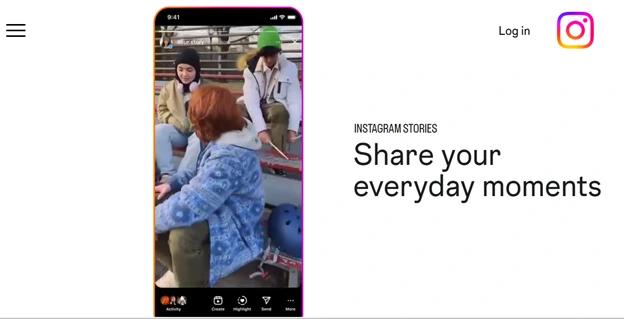 Image
Source: https://about.instagram.com/features/stories
Image
Source: https://about.instagram.com/features/stories
Instagram Reels size
As for Instagram Reels, Instagram only supports videos in vertical mode. Up until 2022, the videos were uploaded as IGTV, but now it is known as Reels.
For a Reel, your video must have an aspect ratio of 9:16 with pixels of 1080 x 1920.
Instagram Reels can be seen at both the profile grid and the Reel tab. But when you upload the reel with the above-mentioned size, the video will automatically be cut to a square size. However, when a viewer clicks or taps on the Reel, it will appear in full vertical form.
Instagram Reels cover photo
When you post a Reel, Instagram automatically chooses a cover photo on its own that will show in your Instagram feed. However, you can also choose to upload your own cover. While uploading the Reel, you see Edit Cover. Click on it and upload a cover of your choice.
Instagram Profile Picture Size
Even Instagram requires a certain size of photo for your profile picture. The ideal size for an Instagram profile photo is 320 x 320 pixels with an aspect ratio of 1:1.
Instagram Video Post Sizes
There are various options for posting your video. In Reel, obviously. But apart from that, in your feed with photos, carousels, and Instagram Stories. But for each video type, your video must be in a certain size to be eligible to post. For instance,
| Types Of Video Post | Aspect Ratio | Pixels |
| Square Video | 1:1 | 600 x 600 px. |
| Horizontal/Landscape Video | 1.9:1 and 16:9 | 600 x 315 px. |
| Vertical Video | 4:5 or 9:16 | 600 x 750 px |
| Story Video | 9:16 | 750 x 1334 px |
| Reel Video | 9:16 | 1080 x 1920 px |
Instagram Ads Sizes
Size is not just applicable to images, videos, and stories. Your ads must also be of a certain size in order to be posted efficiently on Instagram. For different types of Ad posts, follow these size criteria.
| Ad Type | Aspect Ratio | Pixels | Appear As |
| Square | 1:1 | 1080 x 1080 px | 640 x 640 px |
| Landscape | 1.91:1 | 1080 x 566 px | 640 x 400 px |
| Vertical | 4:5 | 1080 x 1080 px | 600 x 750 px |
Apart from post size, the size of text is also important for your Instagram Ads. Instagram supports text that is 20% of the size of the Ad post.
Although many businesses share ads in video format, the Instagram algorithm shows greater results in Photo Ads.
Using Different Instagram Post Types
The Instagram Algorithm keeps a record of each post type. How many people are using and interacting most with which type of posts? Whether it is Reels, Posts, or Stories. For instance, if you prefer posting Reels more on your feed, you will see more Reels recommendations. Similarly, for posts dominating users, Instagram shows more posts.
So, if you want to see your content thrive in most peoples feeds, try to post different types of content. This way, your Reels will appear on Reel lovers feeds, while posts will show on post-invested users. However, if you post your photos and videos without paying attention to the recommended size for each type, you may end up having an awkward post, Reels, and stories that are half-cropped. It also impacts the quality of the image.
Examples: Right vs. Wrong Sizing
📱 Stories
- Correct: 1080×1920 vertical image, fills the screen—no blank space, no text cropped.
- Incorrect: Horizontal or square image—black bars, lost content.
🔲 Feed Post
- Correct: 1080×1080 px, perfect grid display.
- Incorrect: Tall image forced into square—top and bottom cropped.
👤 Profile Photo
- Correct: 320×320 px, subject centered.
- Incorrect: Rectangle or off-center—Instagram crops into circle, sides lost.
📢 Ad Example
- Correct: 1080×1080 px, all text/CTAs away from the edge.
- Incorrect: Important text on edge—cropped in feed, less effective.
💡 Pro Tips for Instagram Post Perfection (2025)
- Upload images at 1080 px wide—never smaller.
- Use JPG for photos, PNG for graphics or text overlays.
- Preview your post on a test account or review the latest sizing guide to spot cropping issues before going live.
- Mix up your post types to reach different user segments—carousel posts, Stories, and auto likes all perform differently.
- Always check your analytics & engagement to see which formats drive your best results.
- Design everything for mobile—Instagram is a phone-first platform.
Instagram Sizing FAQ (2025)
- What’s the best size for Instagram posts?
- 1080 x 1080 px (square), 1080 x 1350 px (portrait), 1080 x 566 px (landscape). For Stories and Reels, use 1080 x 1920 px (vertical).
- Why are my Instagram Stories blurry or cropped?
- This usually happens if your upload isn’t 9:16 aspect ratio or the resolution is too low. Always use 1080 x 1920 px for Stories/Reels.
- Does Instagram compress my uploads?
- Yes, Instagram compresses images. Upload at the highest allowed resolution (up to 1080 px wide) for best results, and stick to JPG/PNG formats.
- Can I use the same size for all posts?
- No—each format (feed, Stories, Reels, ads, profile) has a unique optimal size and ratio. Using the right one prevents cropping and quality loss.
- Which file formats are supported?
- Photos: JPG, PNG, BMP, GIF. Videos: MP4, MOV.
Size on Instagram Matters
Whether it is Instagram or other social media platforms, the size of your posts matters a lot. As if it affects various types of aspects. It impacts audience engagement, community building, and how users perceive your ads.
So, if you post a photo with the right size and high quality, it will lead to more followers, engagement, and reach.
Final Thoughts
Well, now you know that you need to follow a certain size and aspect ratio to post your photos and videos on Instagram efficiently. People only interact or engage with a post only if it is attractive and compelling. With the right size and high quality, you can definitely capture a large number of audience.
Post your photos and videos in different formats so that everyone in your audience enjoys your content. Pay particular attention to the size of your content and fonts to leave a lasting impact on your audience.
🚀 Ready to Grow With ProflUp?
Pick the service that suits your goals and watch your Instagram growth take off.

